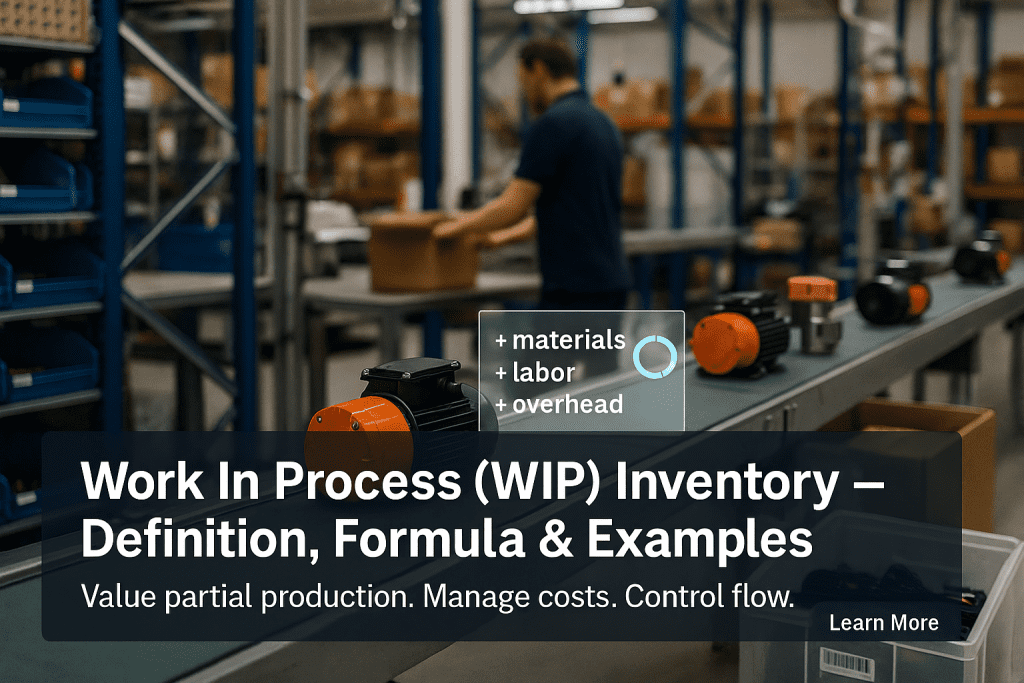Author: Jason Martin
Reviewed by: Ecommerce Operations Lead
Last updated: October 24, 2025
Executive TLDR
WIP is inventory currently being worked on, not raw and not finished.
Keep WIP small and visible so orders do not get stuck and costs stay low.
Track a simple WIP formula and post daily counts by station.
Use kitting, FEFO, and scan at pack to move WIP to finished fast.
Centralize inventory in the Midwest so finished orders ship in 1 to 3 days by ground.
Want WIP under control and orders out the door — Talk to an Expert
Table of contents
What WIP inventory means
Why WIP grows in ecommerce
The WIP formula
Spotting and fixing WIP bottlenecks
WIP for kitting and subscriptions
Controls for dated goods
A 30 day WIP reduction plan
Why Product Fulfillment Solutions
FAQ
What WIP inventory means
Work in Process inventory is product that has started a task but is not ready to ship. In ecommerce and 3PL settings, WIP shows up at receiving, value add, kitting, relabel lines, and pack benches. When WIP gets large, lead time grows, money sits, and mistakes rise. The goal is simple. Keep WIP small, visible, and moving.
Why WIP grows in ecommerce
Unclear inputs like missing barcodes, wrong dimensions, or no pack rules.
Batching too big at kitting or relabel, which creates piles waiting for the next step.
Single skilled stations that stop when one key person is out.
Space issues that force partial putaway and extra rehandling.
Each cause is fixable with clean data, smaller batches, cross training, and better layout.
See how standardization looks inside 3PL fulfillment and ecommerce fulfillment services.
The WIP formula
A simple way to think about WIP at a station:
WIP = Units started but not finished
You can measure it hourly or daily. For flow planning, Little’s basic idea helps:
Average WIP ≈ Throughput × Lead time
If your pack line ships 1,200 orders per day and average time in pack is 0.5 day, expect about 600 orders in WIP.
If WIP sits higher than expected, there is a bottleneck or rework loop.
Post WIP limits by area. Example, kitting WIP cap 3 pallets, relabel WIP cap 1 pallet, pack bench WIP cap 30 orders. If a cap is hit, stop starting and clear the work.
Spotting and fixing WIP bottlenecks
1) Make WIP visible
Stage each station with a small, labeled zone. Color tape or signs work. Count at the same time every day and post the number under real time information.
2) Shrink batch sizes
Run smaller kits, smaller relabel groups, and fewer orders per cart. Smaller batches finish faster and reduce errors.
3) Cross train and flex
Teach pickers to pack and packers to receive. Build a small relief bench for breaks and spikes so lines never stall.
4) Fix the inputs
Lock barcodes, weights, and dimensions in the product master. Post label placement rules and your pack matrix. See pick and pack services.
5) Print labels last
Create shipping labels after the final scan at pack. This prevents reprints and removes half finished orders from the line.
6) Right size packaging
Use a posted mailer and box matrix by product family to control DIM and damage. Learn more under discounted shipping rates.
WIP for kitting and subscriptions
Kitting and subscription prep create planned WIP. Keep it tight.
Define a kit BOM with clear counts, barcodes, and a photo.
Stage off the main line so DTC orders do not slow down.
Cap WIP in kits to 1 to 3 days of demand, then finish and store as sellable units.
Label finished kits with a unique barcode so they pick and scan like any SKU.
See kitting assembly services and subscription box fulfillment.
Controls for dated goods
If you ship supplements, vitamins, or cosmetics:
Capture lot and expiry at receiving and enforce FEFO at pick so older product moves first.
For WIP that is partly built, keep lot labels attached to the tote or pallet.
Do not leave open WIP overnight for items that are moisture or light sensitive.
For category depth, see health and wellness fulfillment services.
A 30 day WIP reduction plan
Week 1, make WIP visible
Tape and label WIP zones at receiving, value add, kitting, and pack.
Start a daily WIP count by area.
Post your pack matrix and label placement rules.
Week 2, fix inputs and batch sizes
Clean the product master, barcode, dimensions, weights, case and inner, hazard flags.
Shrink batch sizes at kitting and relabel.
Print shipping labels only after the final scan at pack.
Week 3, staff to flow
Cross train one new role per person.
Move fast movers near pack and separate look alike SKUs with large bin IDs.
Publish one daily cut off and staff to clear the queue.
Week 4, lock limits and tune
Set WIP caps per station and post them.
Track handling time, order accuracy, billable vs actual weight, and cost per order.
Fix the slowest handoff and the most common rework cause.
Why Product Fulfillment Solutions
Central U.S. hub in Cincinnati reaches most buyers in 1 to 3 days by ground.
Barcode first receiving with accurate ASNs for predictable dock to stock speed.
Kitting and value add staged off the main line with clear WIP caps.
Pick and pack standards with right size packaging and a second scan at pack.
Small parcel optimization that rate shops every label.
Shared views for orders, inventory, and WIP under real time information.
FAQ
What is WIP in simple terms
Inventory that has started a task but is not ready to ship.
How do I calculate WIP
Count units started but not finished at a station. For planning, average WIP is roughly throughput times lead time.
Why is high WIP bad
It adds delay, risk of errors, and extra handling cost. Large piles hide problems.
How do I reduce WIP fast
Make it visible, cap it by area, shrink batch sizes, and fix inputs like barcodes and pack rules.
What accuracy should we target
Aim for 99.7 percent or better. Scan at pick and add a second scan at pack.
Can one inventory pool serve sites and marketplaces
Yes. Keep one pool and route by promise and cost under 3PL fulfillment.